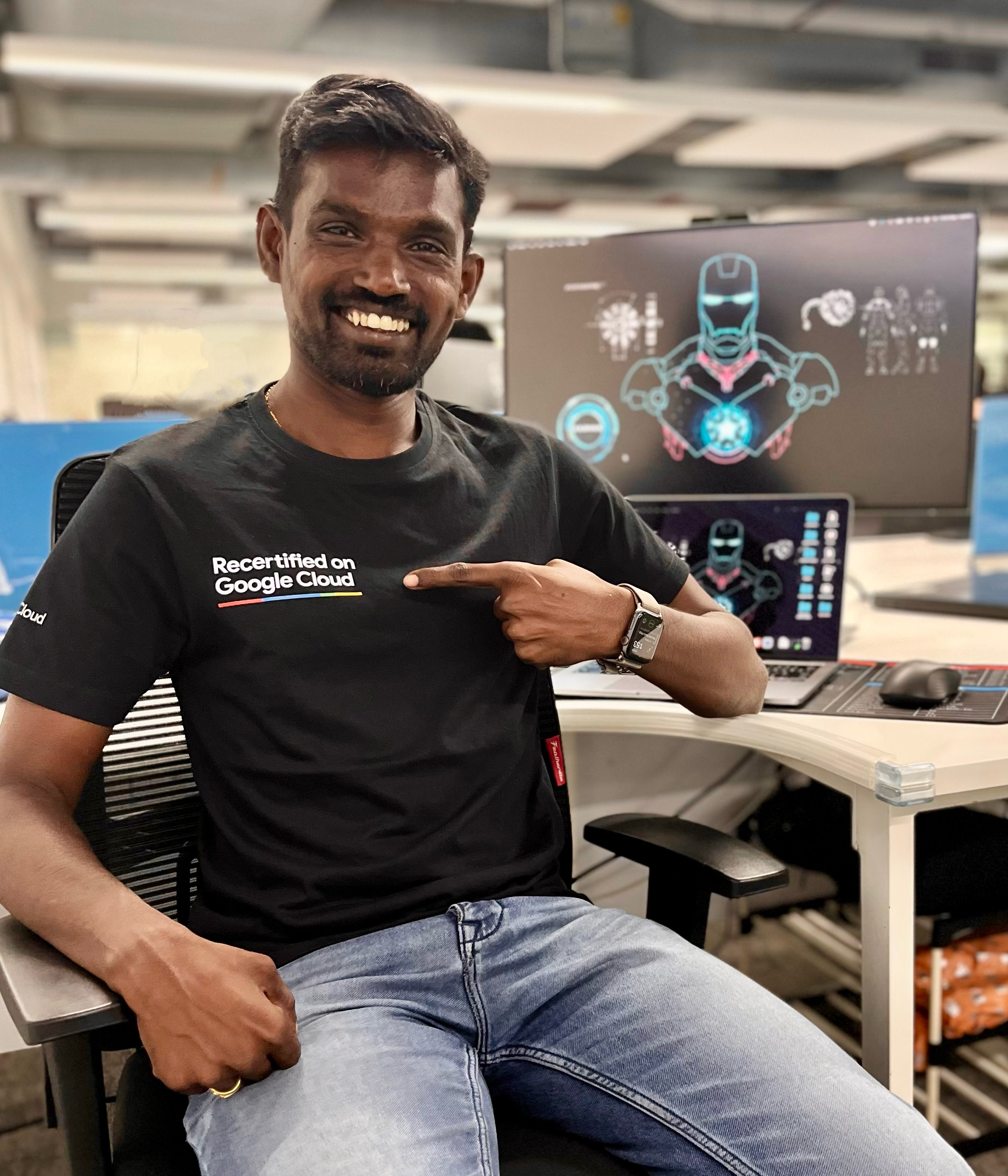Ansible script to setup kubernetes cluster
Kubernetes (K8s) is an open-source system for automating deployment, scaling, and management of containerized applications.
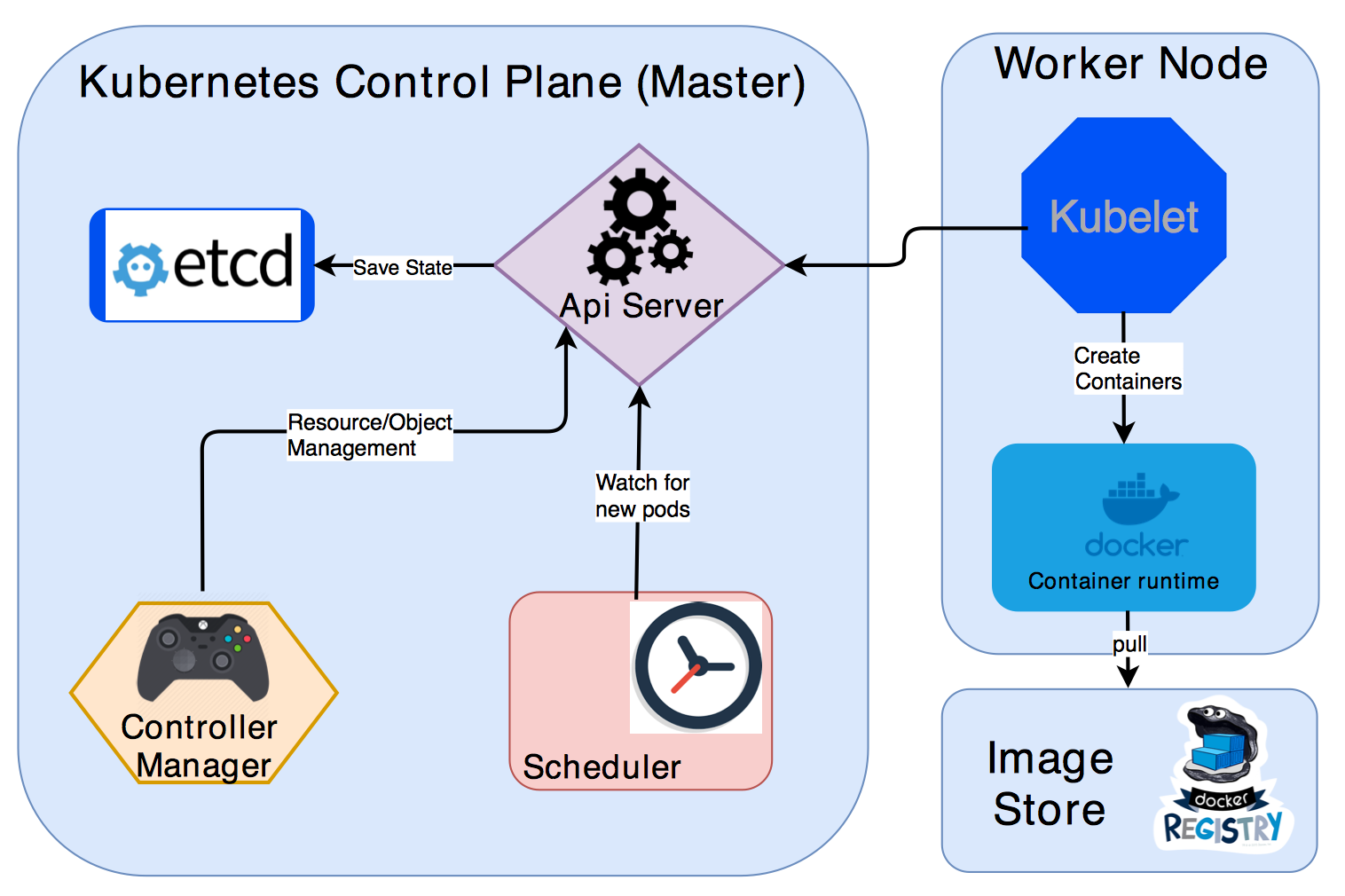
Kubernetes Master Node: The Kubernetes master is responsible for maintaining the desired state for Kubernetes cluster.
Kubernetes Worker Node: The nodes in a cluster are the machines (VMs, physical servers, etc) that run the applications and cloud workflows. The Kubernetes master controls each worker node.
To Learn more about Kubernetes: https://kubernetes.io/docs/concepts/overview/what-is-kubernetes/
Ansible is an open-source software provisioning, configuration management, and application-deployment tool. It runs on many Unix-like systems, and can configure both Unix-like systems as well as Microsoft Windows.
To Learn more abount anible: https://docs.ansible.com/ansible/latest/index.html
Prerequisites
- 3 or more server running Ubuntu 18.04 LTS (1 server for Master and 2+ servers for worker nodes) with atleast 2GB RAM and 2 vCPU each. The more RAM and CPU for worker node will help to run more applicatons
- Ansible installed in your machine https://docs.ansible.com/ansible/latest/installation_guide/intro_installation.html
- git installed in your machine
Step 1
Clone the repository
git clone https://github.com/thiyaguin/Ansible-kubernetes-cluster.git
Step 2
Update the Ansible-kubernetes-cluster/hosts file with IP addresses of Master and workers nodes
Step 3
Update the CreateK8SCluster.yml - iprange section with IP CIDR block
Step 4
Run the play book
ansible-playbook -i hosts CreateK8SCluster.yml
The play book will create user k8admin and enable password less access between other servers. This user will be used to run the cluster
#### Step 5
To Validate the cluster ssh to the Master node and run the following commands
sudo su kadmin
kubectl get node
The command will return all the nodes informations
Thank you
You can start deploying the application in the cluster. To know more about deploying application follow https://kubernetes.io/docs/home/